How to raise a Pull Request in Github

This article refers as a guideline for our team.
Things to remember
1. During PR raising (to developer)
- Give a good title to the PR.
- Title must include the action/ feature done, area/page reflected in the code change.
- Action can be enhancement, bug fix, feature additions etc.
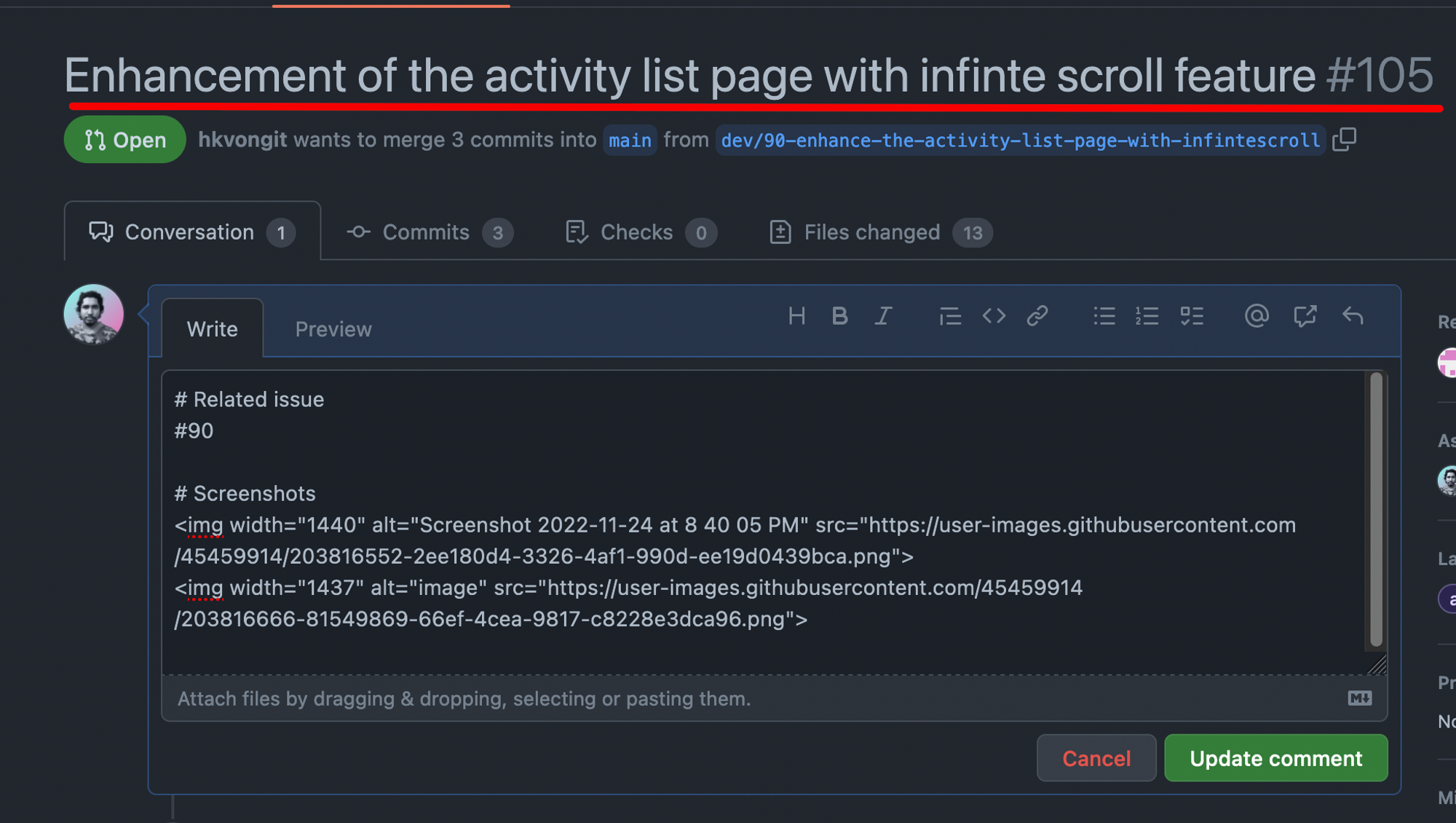
- If the PR is related to an issue in Github, mention it in the description.
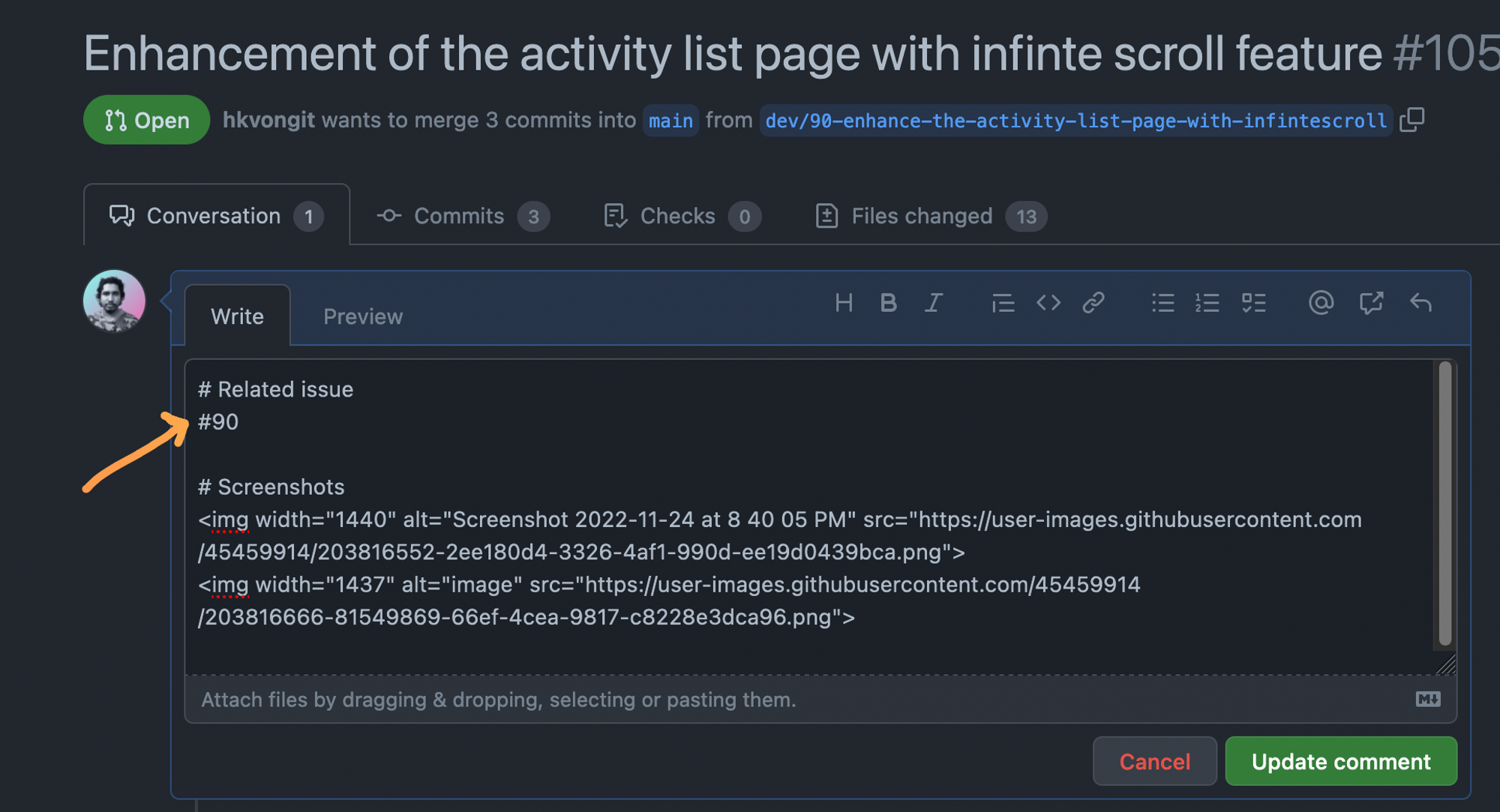
- Must add labels to the PR.
- Assign a person to review it and later it will be shifted to the person to make the changes.
- Assign a reviewer.
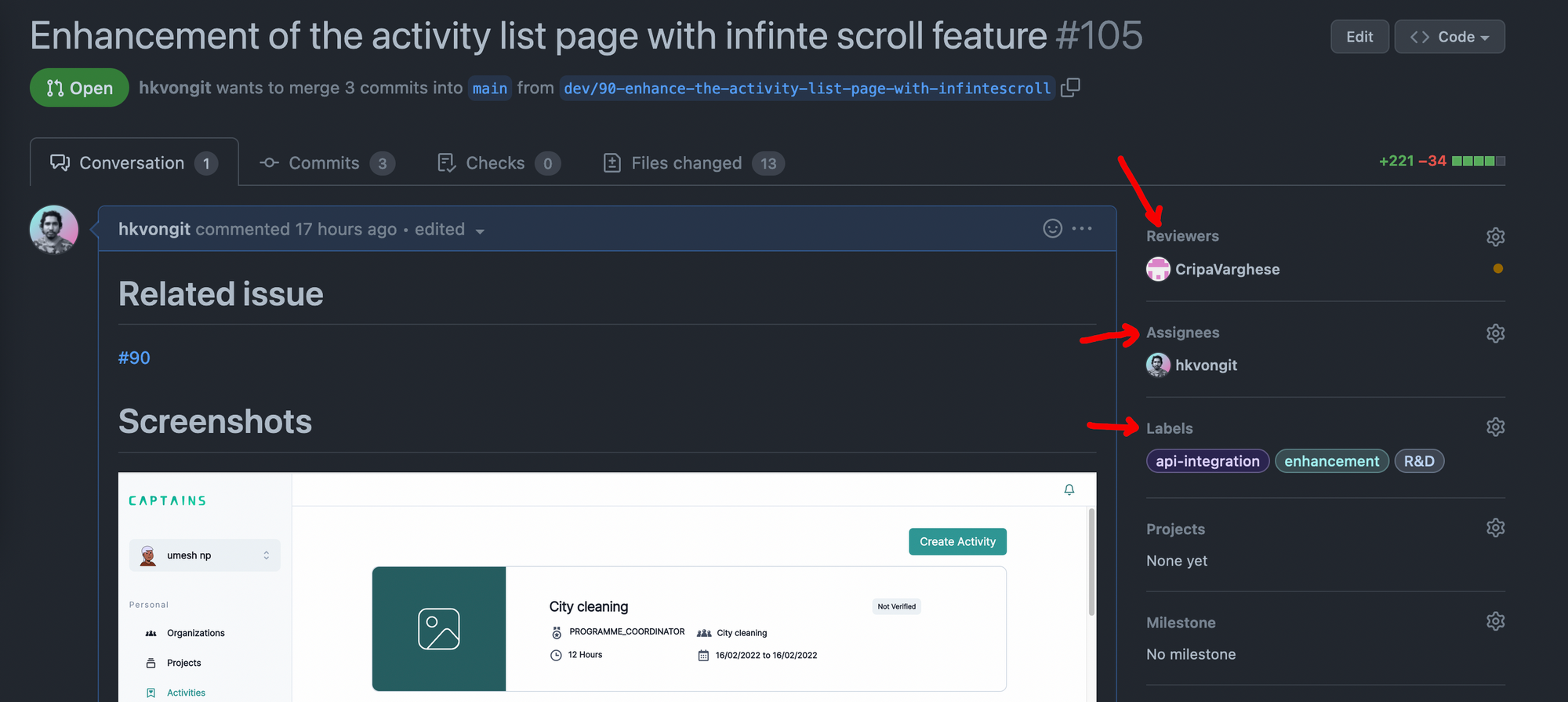
- Provide screenshots in the descriptions.
- If anything pending as part of the same implementation. Make a TODO for that in the description.
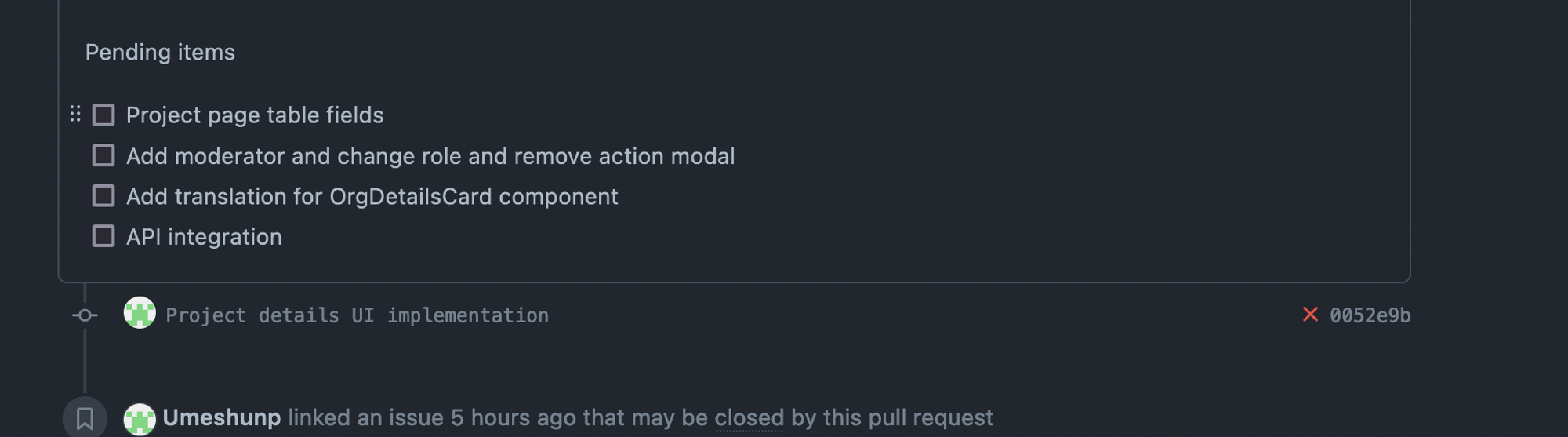
2. During review (to reviewer)
- Make comments
- Give a small description in the review changes section and choose the reviewer’s decision.
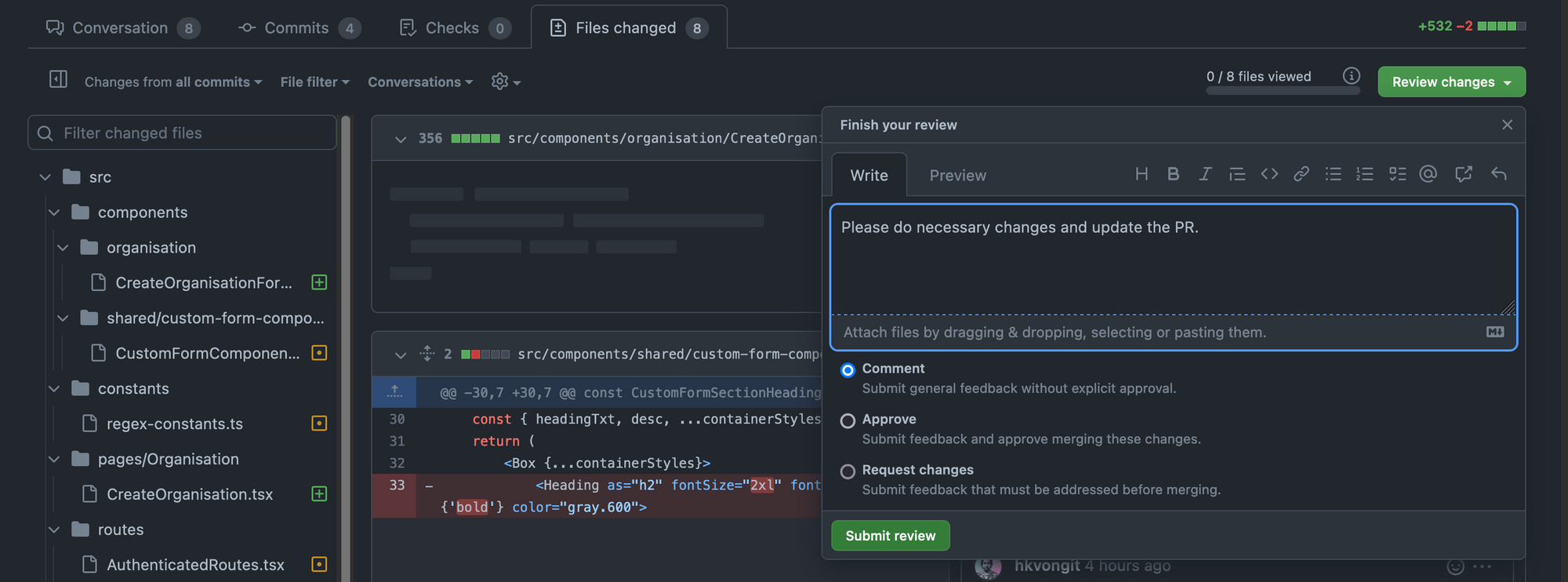
- Reassign to the developer after the review is done
3.After pushing the changes required (to developer)
- Put a reply in everywhere in the conversations.
- - Don’t
Resolve conversations, it will be done by the reviewer.
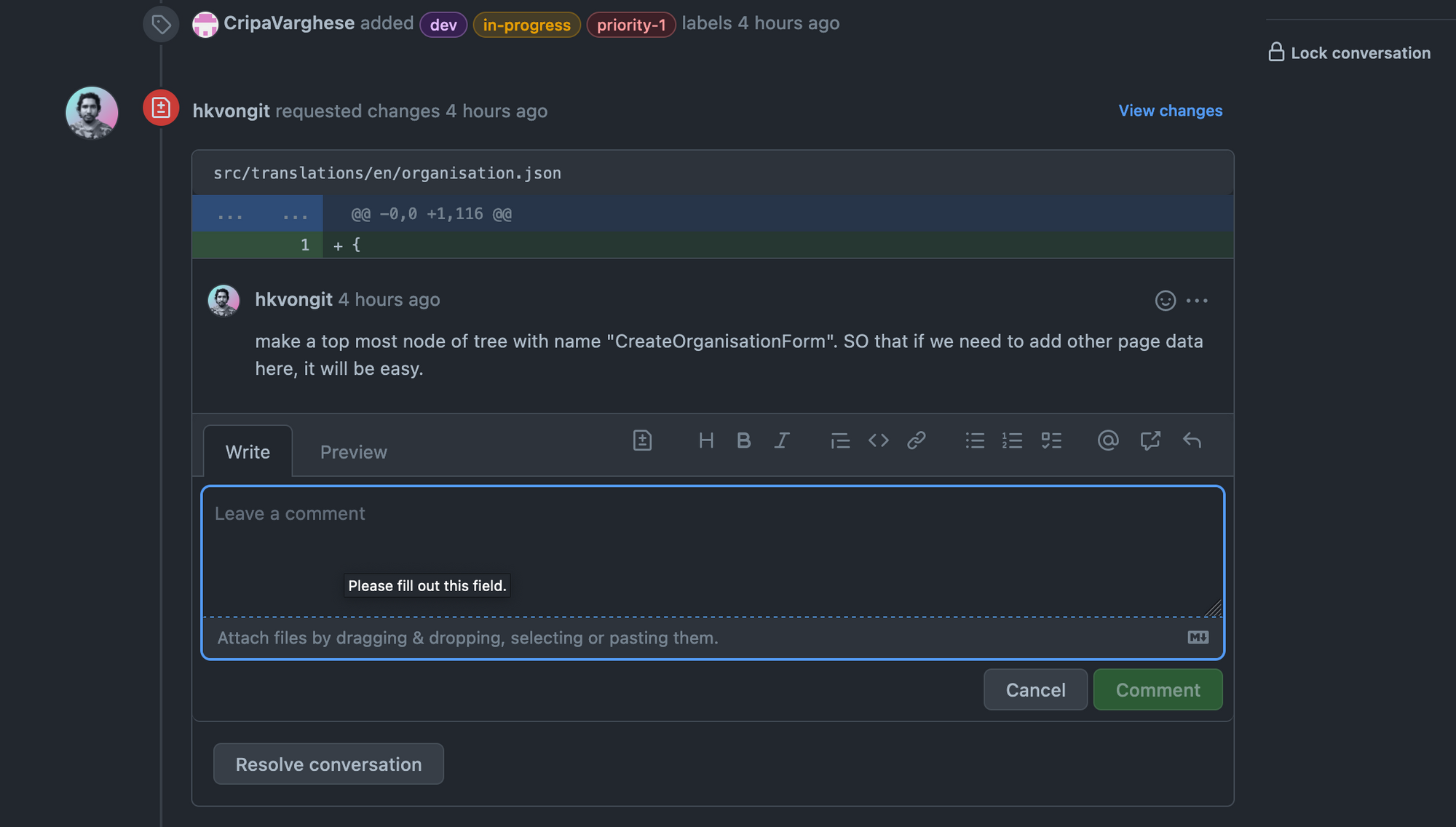
- Change the assignee back to the reviewer.
- Notify the updation to the reviewer via the group communication channel.
4. During 2nd phases of review (to reviewer)
Resolve conversationsor put additional comments to the PR.- Merge the changes to the main branch and close PR.
- Notify the update made in the group communication channel.
- If there is any bug or enhancement required fro the changes, create new issues in Github and include it in the description and in the group communication channel.
